How to Play 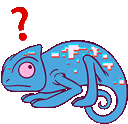 Bro-Mon
Bro-Mon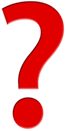
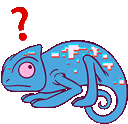
Quick Start Video Guide
Dive into the Bro-Mon universe with our quick tutorial video. It’s your first step to becoming a monster-catching master. Click play to see Bro-Mon in action and learn the basics in minutes!
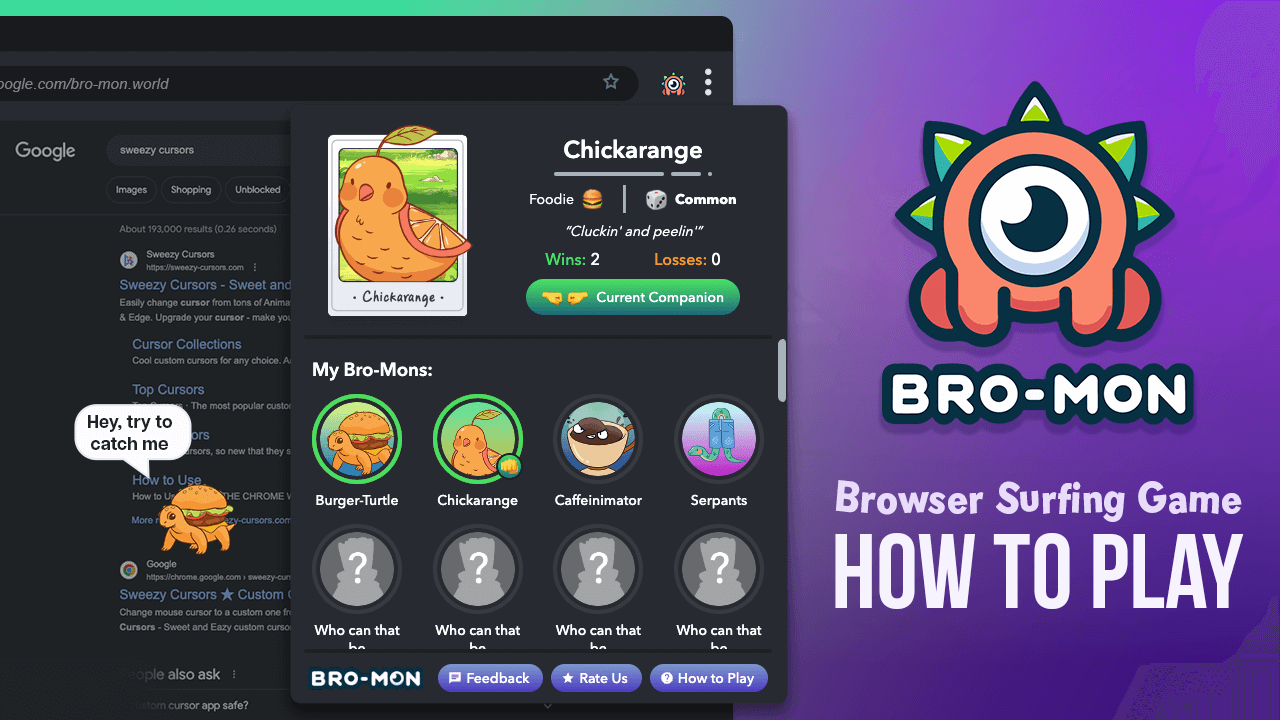
Ready to dive into the Bro-Mon universe? Follow these simple steps to begin your monster-catching adventure:
1. Install the Extension
Click the button below to grab the Bro-Mon extension from the Chrome Web Store.
2. Access with Ease
After installation, the Bro-Mon icon will pop up in your browser’s toolbar menu. Use the pin icon to keep it easily accessible, ensuring your Bro-Mon adventure is always just a click away.
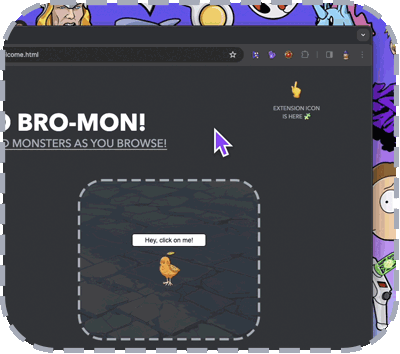
Embark on your journey with a warm welcome and your very first monster catch!
1. First Monster Encounter
After installing the Bro-Mon extension, you’ll be greeted by a Welcome Page, featuring a special area where your first Bro-Mon awaits. This friendly creature patiently waits for your click, making it easy for you to initiate your first battle without the rush.
2. Dive Into Battle
Clicking the monster starts the battle, opening a window where you see your ally Bro-Mon and the opponent monster. Click “Attack” to fight. If you win, the opponent monster joins your collection. You can then choose it as your companion for future battles.
No monster will be left behind:
Don’t worry if you don’t win your first battle. A new monster will quickly appear, ready for you to try again. You’ll keep meeting new monsters until you win, starting your Bro-Mon collection.
Collecting Monsters
Each defeated Bro-Mon will join your growing collection. Simply click the Bro-Mon icon in your toolbar menu to open the extension window and see the unique monsters you’ve caught.
Choosing Monster Companions
Ready to pick your battle companion? In the extension popup, click on the desired monster’s profile icon (circle pfp). Then, select the “Choose as a Companion” button located at the top, on the monster’s info section. Once clicked, this button turns green and changes to “Current Companion,” signifying your chosen ally for future battles.
Monster Details
Want to know more about your Bro-Mons? The extension window is more than just a collection spot; it’s a gateway to learn about each monster. Find out a monster’s Type (like Foodie, Wildify, Browsarr…) and its Crush level (Common, Uncommon, Rare, Epic, Legendary…) by hovering over these details. This lets you discover fun facts about your monsters, making your Bro-Mon journey even more exciting and strategic.
Rare Monsters
Every Bro-Mon boasts a unique Crush level, essentially their rarity and strength indicator. By selecting a companion monster with the highest Crush level from your collection, you significantly boost your chances of winning battles against new monsters. Always aim to upgrade your companion to a rarer Bro-Mon for the best battle advantage. Here’s how the Crush levels rank, from the most common to the most coveted:
Common
Uncommon
Rare
Epic
Legendary
Mythical
Choosing a companion with a higher Crush level not only enhances your battle prowess but also brings a deeper level of strategy to your Bro-Mon experience.
Community and Sharing
Don’t keep your victories to yourself! Dive into the Bro-Mon community to share your monster collection, celebrate wins, and exchange battle strategies with fellow players. Whether on our forum or across social media platforms, it’s the perfect place to showcase your rarest finds and contribute ideas for new game features or monster designs. Your input could shape the future of Bro-Mon, adding new, exciting layers to the game. Got a cool idea for a new monster or game mechanic? We’d love to hear it! Click here to join the community and start sharing.
Before you set off on your Bro-Mon capturing journey, here are some essential nuggets of wisdom to keep you informed and ready for the adventure ahead.
No-Go Zones for Monsters
Browser Restrictions:
Certain browser pages are off-limits for Bro-Mon appearances. You won’t encounter any monsters on Chrome Web Store pages or internal Chrome browser pages like New Tab, Settings, Downloads, etc. This limitation is in line with Google’s rules for extensions.
Why the Limitation?:
These restrictions ensure a seamless browsing experience and maintain the integrity and functionality of your browser.
Patience Is Key
Bro-Mons are designed to pop up unexpectedly as you surf the web, adding an element of surprise and delight to your daily browsing.
It’s unlikely you’ll catch all monsters on your first day. The game is structured to gradually reveal monsters over time, making each browsing session a potential adventure.
Enjoy the Hunt
Part of the fun is never knowing when a new Bro-Mon might show up. Whether you’re researching, reading, or just casually browsing, keep an eye out for those sneaky monsters.
Each catch adds to your collection, making your Bro-Mon journey an ongoing quest filled with excitement and new discoveries.
Remember these tips as you navigate through the world of Bro-Mon. Happy hunting, and may your collection grow to be both vast and impressive!